Have you ever wished that your Synology box would perform a bit better?
During IO heavy operations it can become very sluggish, which, I suppose, is understandable, but still.
I’ve been using a Synology storage box DS416play for several years now.
It holds my pictures and videos, and all kinds of backups from way back when.
For its price, I think it is an excellent device to have at home and since it runs Linux, you can do anything you want on it, as you do have root access.
One problem, however, is that it had only 1 GB of memory and once I deployed a monitoring agent to it (I use Zabbix), I realized that I should try to add more memory if possible, as it was starved on the 1 gig it had.
A quick google led me to this excellent Reddit post which I followed.
I ordered a memory module from Amazon and did the upgrade about a week ago.
This, here, is a graph that shows the impact of the nightly backup job on the CPU. Before the memory upgrade, most of the time was wasted on IO wait, meaning that the CPU spent time waiting on disks, now after the upgrade, there is plenty of memory for cache and disks are not that loaded anymore, so the cpu can spend more time on computation.
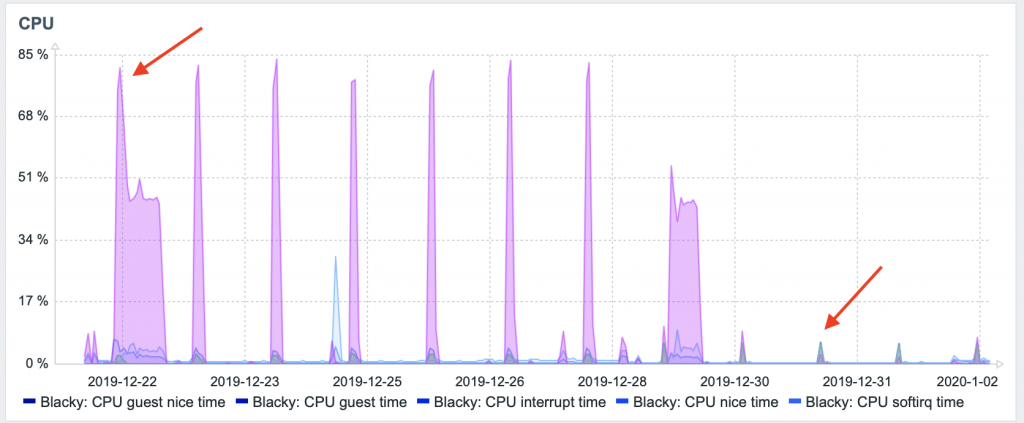
And here, we can observe decrease in disks queuing during the backup runs.
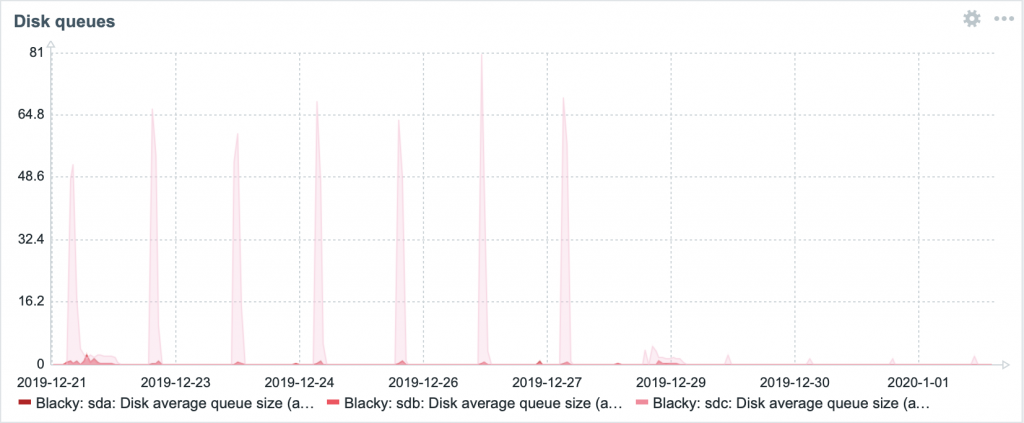
Not to mention that also the Synology UI “feels” more responsive now etc.
So just in case you’re thinking about doing the upgrade, I’d say – go for it. Totally worth the investment.